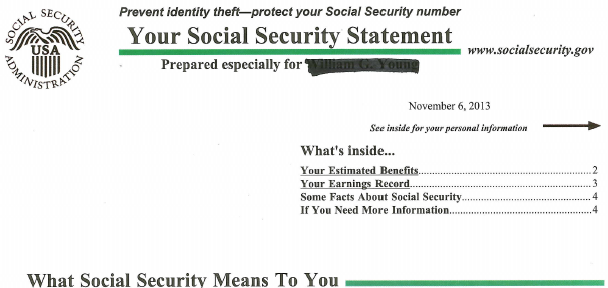How to Obtain Your Social Security Statement
The Social Security Administration stopped mailing a Social Security statement in 2011 as part of a cost-cutting effort, but resumed sending them in 2012 to people over age 60.
In order to obtain your own statement, follow the steps below.
- Go to www.ssa.gov/myaccount
- At the bottom of the page Sign In or Create an Account.
- After you create your account look for a link to be able to view/print your statement. The statement will be similar to the one below.
- Print or save the PDF. Send us a copy as we’ll use it during the planning process. Email to info@2ndHalfWealth.com or fax (719) 344-8692.
We recommend that you review your statement once every year.
#1-269252 #2ndHalfWealth